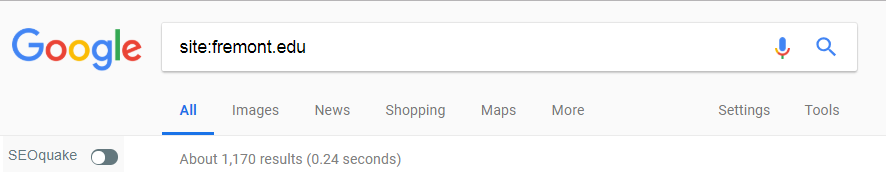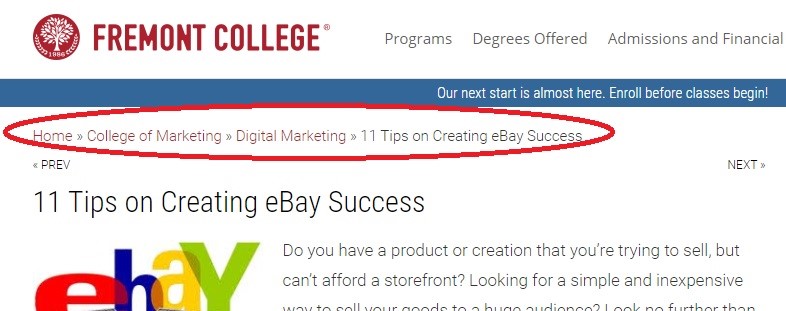When it comes to on page optimizations the list can seem endless. There are many places you can start, but exactly where do you start? Personally, I like to go after some of the low hanging fruit and move on from there. With that in mind here are, in my opinion, 3 on page tactics you could likely do this week to help improve your website.
- Start with the Basics
When you first begin a campaign, start with the basics. If you’re completely new to SEO you may want to read an article I wrote introducing SEO basics here. Make sure that meta data is in order, internal linking has been done, images use alt tags, and articles have heading and sub headings. Once this has been completed you should encourage search engines recrawl your site. Below is a short checklist of on page elements you can begin with.
- Title tag is catchy/appealing to user and contains important keywords
- Title tag is about 50 – 60 characters
- Meta description is better than competitors and contains keywords.
- Only one h1 tag per page
- H2 – H6 tags used for subheadings
- Images and/or video used to supplement content.
- Images contain descriptive alt text
- Each article links internally to related/relevant resources
- Content is 500 + words per page
- Clean up Duplicate Title tags and Meta Descriptions (see Google Search Console)
- Indexability
The ability of your website to be indexed in search engine result pages is critical. Your first to do in this section is to perform a simple search using the following Boolean operator.
Site:Fremont.edu [replace “Fremont.edu” with your domain]
Check to see how many results appear. Compare this to the number of URLs indexed in Google Search Console. If you have a large website and few pages indexed there could be a problem you need to fix.
Next on the list is to setup an uptime check for your website. This is important because if your site is constantly going down Google will have difficulty crawling and indexing it. It might also cause a decrease in rankings.
To check your websites uptime, go to one of the below site and setup website monitoring for your website. If you experience consistent downtime you should consider upgrading your hosting.
- UpTimeRobot: https://uptimerobot.com/ ‘
- Pingdom: https://www.pingdom.com/free
Check Your Robots.txt File
A Robot.txt file instructs search engines how to access your site. If your robots.txt file restricts search engines from indexing your site, or parts of it, you might have a problem. You can easily access this file by going to yoursite.com/robots.txt. You are also able to check this file in Search Console by going to Crawl > Robots.txt Tester.
Meta Robots
Your meta robots tag is placed on a page by page basis. If this tag is set to noindex a search engine will likely remove this page from their index.
Checking these tags can be done manually on small sites by viewing the page source HTML. If you have a large site this might be difficult to check manually. In that case, try using a tool such as Screaming Frog. To check your meta robots have Screaming Frog crawl your site. Once your report is ready click on the “Internal” tab, then look at the “Meta Robots 1” and “Meta Robots 2” column for any pages that have a nofollow tag.
- Website Architecture
Your website structure is important for both users and search engines. When evaluating site navigation your first check should look at overall experience. Does the navigation seem logical? Is it easy to find the most important content? Including your most important pages in your navigation can benefit both users and search engines.
Breadcrumbs
After evaluating your main navigation, take a quick look at your breadcrumbs (hopefully you have these). Breadcrumbs can help users navigate your website so that they know where they are. Think of them as a roadmap for your website. For smaller sites, these might not be as critical but are helpful nonetheless.
Footer
For some sites, the main navigation might be more than enough to list your main pages. Larger sites, however, might not be able to list all their important content in the main navigation. If you have important, non-sales pages that need a place to reside, you might be able to give them a link in the footer.
Author Bio
Chris Foerster is a technology junkie and digital marketer at Mad Cats Media. With more than a decade of experience marketing businesses online, Mr. Foerster has developed a unique skill set of SEO, PPC, social media, lead nurturing, and content marketing.