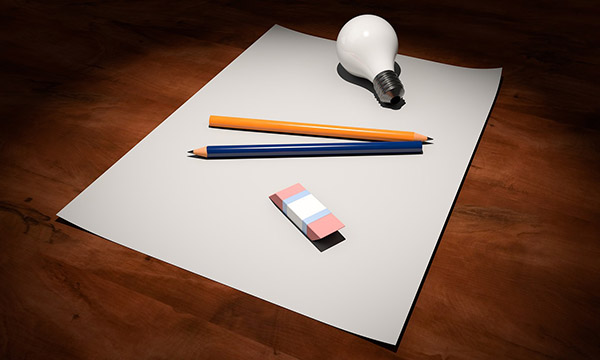Growing your membership website organically can be quite challenging. The uncertainty of good Google rankings can always be unnerving for most site owners. Paid advertising is always an option, but it’s too expensive to scale.
That’s where social media and its unlimited reach comes in. Sites like Facebook, LinkedIn and Twitter are excellent ways to promote your membership website. But in this post, we’ll be focusing on the most popular social network of them all: Facebook.
Almost any business can take advantage of Facebook’s enormous reach. For membership sites though, it can work wonders.
Many of the tips we talk about in this post can be automated using a site like MembershipWorks. So don’t worry, there’s not much overhead involved in utilizing Facebook to grow your membership website if you’re using the collect social media automation software.
Let’s discuss how any membership site can leverage the power of Facebook to grow fast.
1. Get Ideas for Content
Through your Facebook page or group, you can find out the ideas your members are most interested in reading about. We realize that tools like Ahrefs are excellent for finding content ideas, but if you have a lot of members on your social media page/group, you can certainly find some unique ideas through them.
You can also observe what people are talking about in your group. Is it a particular issue that they’re talking about? Pay attention to the questions they’re asking, and you’ll know what to write about and get engagement for your next blog post.
2. Use Facebook Groups to Spread the Word
There are hundreds of Facebook groups for any topic you can think about. Just look for popular groups in the niche that your membership serves, and join them.
Some group admins allow users to promote their products or services (according to group rules). Use this opportunity to market your product, and maybe even incentivize that group’s members with a special discount.
We cannot stress enough however, that you should be paying attention to the group’s rules. If in doubt, contact the group admin and tell them about your product/services/content.
Some group admins will even create a post on your behalf.
3. Validate New Features Before Development
If you’re thinking about incorporating new features or services into your membership website, why not ask what your existing or prospective members think about them?
Your Facebook page is an excellent place to ask questions about this. Be candid and create a post seeking feedback on the new feature you’re working on, and ask users if it’s something that will be useful for them.
It’s free idea validation, so you won’t be wasting time working on something that’s not going to be useful for your members.
4. Use Facebook Pixel to Drive Conversions and Traffic
We all know that social media is an excellent way of driving traffic to your website. And thanks to tools like the Facebook Pixel, you can actually target Facebook users who go to your website but do not take any buying action.
Once they leave your website, the Facebook Pixel allows you to retarget them in Facebook Ad campaigns. These people are ‘warm’ leads since they already have an interest in your website but for some reason or the other, leaving it without buying anything.
You can have a Facebook Pixel created for each of your website’s pages so you can really sharpen the targeting of your ads based on the page the user visited.
5. Facebook is Free to Join
One of the most important things to consider about Facebook is the fact that it is free to use. You can create an account free of cost, and use all of its features for free.
Most marketing methods out there are definitely not free. How you use Facebook is what matters, and how much time you’re investing in using it well.
Create a Facebook page and start sharing content on it on a regular basis. Use your website’s traffic to get more followers for your Facebook page, and once you have thousands of followers you’ll start reaping the benefits.
6. Use Facebook to Improve SEO
This might sound odd, but Facebook really can improve your site’s SEO by improving its social signals. As most of you might know, links play a huge role in boosting a site’s ranking.
Users on Facebook who share your content are also (sort of) giving links to your website. Of course, a Facebook link isn’t as valuable as a HuffPost link, but it’s still a sign that users find your content valuable and are willing to share it.
What’s more, many Facebook users use it as a pseudo search engine, searching for content. So you can get visibility through Facebook’s own search engine as well.
7. Foster Customer Loyalty
Customer retention is actually more important than new customer acquisition for membership websites since it’s been found that retaining customers is cheaper.
Facebook is an excellent platform to keep your existing users engaged and actually help them out. Many customers will undoubtedly attempt to raise support issues via Facebook Messenger, and you must be there to help them.
You can also use Facebook Live or Stories to keep users engaged by posting more casual content. This lends you an air of authenticity which is so important in a day and age where large brands seem to be in the clouds.