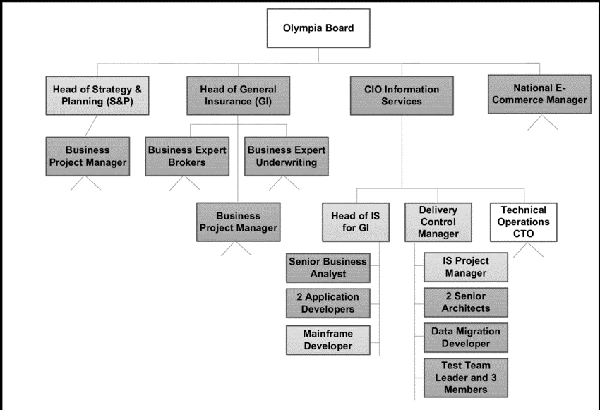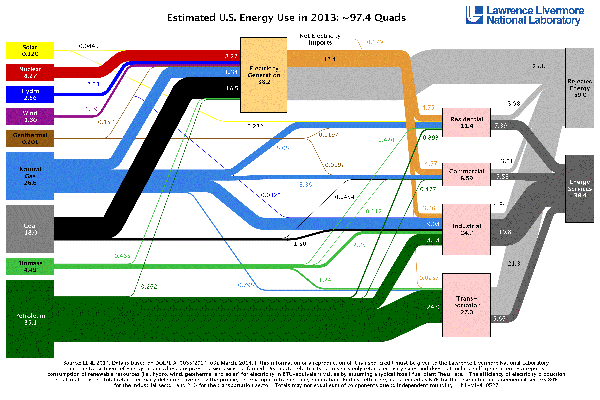You can use virtually any online flowchart maker to draw out a company’s organogram. Organograms are that easy to make. See an example below.
Other simple flowcharts you can make within a twinkle of an eye are production processes, business plans, chains of command, etc. No stress. Virtually every online flowchart maker in the industry can do these simple stuff.
However, the story changes when the task becomes a little bit complicated – like when you need to create some complex process designs like the one below. That’s when you realize not all flowchart makers are created equal.
What’s worse is that you wouldn’t even know that the flowchart maker you’ve purchased for months can’t do certain tasks until you need to do the task someday. Then, you’ll now need to find another flowchart that can handle the task at hand, thereby costing you extra.
Indeed, it’s a really messy situation.
The only way to prevent something like this from ever happening is to get a flowchart maker that’s an all-rounder. I.e., one that can handle virtually all sorts of flowcharting.
The good news is you don’t have to spend your time looking for these flowchart makers. We’ve already done the heavy lifting for you. Below are the 6 best free online flowchart makers in the industry right now. Trust us; these guys can handle anything.
6 best free online flowchart maker
- com
- com
- com
- com
- Flowchart Maker 8
- com
Zenflowchart.com
Coming in first place is Zen flowchart – a top-notch free online flowchart maker. Here, it’s not a question of which chart can be created and which cannot be. If you can imagine it, you can create it with Zen Flowchart.
Zen flowchart is designed for anyone who wants to build flowcharts quickly from scratch but has no design background. If this sounds like you, you can count yourself lucky.
Unlike most online flowchart software that operate only the usual drag-and-drop flowcharting technique, Zen flowchart makes the job easier and faster with its 1 click node creation and 1 click styling options.
Here, you can choose not to begin with dragging and dropping components on the workspace. Once you enter the software to create a flowchart, you’ll have access to an in-waiting node, which you can click and extend to get started. Once you do that, the software will automatically add smart arrows for you, which you can readjust as you see fit.
To beautify and differentiate different segments of a chart in the Zen flowchart workspace is also an automated process. You simply hit the 1 click styling option, and the system will do the needful for you.
In short, you can create what others perceive to be a “complex flowchart” in less than 10 seconds with the Zen flowchart.
Key Highlights:
- Simple 1 click node flowchart creation
- Up to 20 flowchart nodes per work document (you can upgrade to premium to add more nodes)
- Availability of all flowcharting shapes and symbols you can think of.
- Clutter-free workspace, which bodes well for a distraction-free flowcharting
- User-friendly interface
- Export flowchart as a PNG file
- Easy sharing and collaboration with colleagues and employees
Invisionapp.com
Are you looking to create something as simple as a process map or something as heavily nested as a marketing campaign flowchart?
If so, we encourage you to choose Invisionapp.com. It’s a wonderful alternative to Zen Flowchart. Here, you can create everything from simple designs to complex ones.
Another important point scored by Invisionapp.com is the existence of ready-to-use flowchart templates. You just have to choose a template that best fits your aim, and voila, you have your chart.
Finally, as with Zen Flowchart, you can also bring your team on InVision to collaborate.
Picmonkey.com
Picmonkey.com is another nice place to go if you want to create amazing flowchart designs. Unlike the first two software we’ve discussed, Picmonkey is a little complicated in terms of operation. In other words, the interface requires some getting used to before you can begin to create those mind-blowing designs.
Of course, there are templates to choose from to get started. But even with those, you still need to master the customization of the graphic elements because you can’t just drag and drop them like in with Zen Flowchart. You’ll need to adjust your flowchart elements’ size, colors, outlines, and shadows.
Once you get the hang of it, though, you’ll enjoy it.
Finally, there’s no limitation to what you can create here. You can make virtually any kind of flowchart you can think of.
Formswift.com
Form Swift is an outright flowchart template form. That means it lacks the sophistication of the other software on this list.
However, it boasts a simplicity that the others don’t have.
Here, creating a flowchart means choosing from already-existing templates and then editing till you have what you want.
There’s no dragging or dropping any components here. You simply check the catalog of templates to see if you can find a design that suits the flowchart you have in mind. Then you edit this template into the finished article.
There are really no downsides with this software because of the infinite number of templates available. And many more are still being added.
Flowchart Maker 8
You can use Flowchart Maker 8 to create a number of amazing designs. This includes regular process flowcharts, organograms, business plans, marketing campaign charts, production plant diagrams to programming flowcharts, process flow diagrams (PFDs), and network design diagrams.
Flowchart Maker 8 allows you to export the final piece in a number of options, including EMF, WMF, SVG, PDF, Html, and PNG.
Oh, and let’s not forget that Flowchart Maker 8 allows you to synschronize document or files from other programs into your flowcharting workspace. Some of the permissible programs include Excel, Word, Presentation, etc.
Designcap.com
Design Cap is the simplest free online flowchart maker you’ll ever find. In terms of operation, it’s quite similar to Form Swift, albeit with a touch of class.
Here, you will get free flowcharting templates to begin your design, along with a bundle of editing tools to tweak the style, font, and graphic components on the templates.
When you’re done, you can freely export your piece as a saved file, or you can share directly with your audience, workers, or colleagues on social media.
Again, as with all the programs on this list, there’s no shortage of options with the software. You’ll find just the right template for whatever flowchart you have in mind.
Conclusion
Building flowcharts don’t have to be difficult or expensive. All the programs listed here allow you to create unique flowchart designs for free, although some of them have premium plans that give you additional options.
Feel free to download and install any of these software today to start creating amazing flowchart designs.