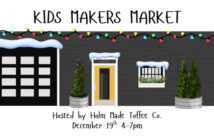(Photo | Pexels)
Smart Home technology is mainstream and gaining traction thanks to a few big players such as Amazon (who bought Ring), Google (who bought Nest), Apple and IKEA. Depending on what you have installed and your tech-savviness, the experience can be either awesome or absolutely horrendous.
Hardware options abound and consumer-friendly devices like Amazon Echo (“Alexa”) and Google Home (“Hey Google”) are entering millions of homes a year. Amazon announced they’ve sold over 200 million Alexa-enabled devices. Assuming two devices per home, that’s over 100 million households. Amazon dominates the smart home market, with Google a distant second and Apple HomePod barely on the radar.
How Smart Can a Home Get?
It depends on your definition of “smart.” The technology exists today to control virtually any electronic device as long as you’re willing to endure multiple setup processes. My typical morning routine is to ask Alexa to turn on the lights, give me a weather forecast and tell me what’s on my schedule today. I ask “her” to turn on my TV (which configures my cable, stereo and inputs). When I’m ready to leave, I prompt her to tell my Chevrolet app to start my car and turn off the TV and the lights.
Alexa and Google voice-enabled devices are great at turning things on and off with a wide variety of third-party devices. What all voice-enabled products struggle with are requests that go beyond on/off. “Alexa, can you send the best route to the Burning Man festival to my car?” or “Alexa can you have Grubhub deliver the same order as last Friday?” These are questions a third-grader can answer with ease using their iPad or smartphone and asking follow-up questions. There are lots of assumptions embedded in those questions. With Burning Man, is there an address the app can route to? Do you want to use highways or side roads? Is time or distance more important? Does Alexa know how to send it to my car? Which car? For GrubHub, which restaurant should it order from? Is the restaurant still open? Should they deliver to the same address as last time? Should it add the same tip?
The AI (artificial intelligence) behind the devices is constantly learning from every request and improving its responses. Given the wide margin of users on Amazon Alexa devices vs. everyone else, it’s safe to assume its AI will learn much faster than the other players thanks to the hundreds of millions of requests users generate per day on Alexa products.
What Are Typical Smart Home Devices I Can Buy?
Hubs
Many devices can be controlled without a hub using just a smartphone, such as light bulbs and smart speakers, but require a user to set up several apps to manage their smart home. Hubs such as Samsung’s SmartThings, Wink, Echo Plus (2nd Gen) and Alexa-enabled smart home hub give users the ability to add third-party smart devices that can all be managed through one hub device and/or mobile app.
Amazon’s Echo Plus (hub version) is among the easiest to set up but is limited in its range of devices supported and its features. Wink is more complex yet user-friendly and supports virtually every device protocol. SmartThings is one of the most feature-rich hubs but is more limited in device coverage and requires a tech-savvy user to take advantage of the more advanced options.
The basic lowdown on hubs is whether you are tech-savvy and patient or not. I chose Wink for its ease of use and broad device support. Ryan, our CTO, selected SmartThings because he wants to use the advanced features it offers.
Protocols for Connection
One key factor that heavily influences which Smart Home devices you choose is the communication protocol they require. Some need only a smartphone using Bluetooth or WiFi while others require a smart home hub device.
There are three main protocols most devices use: Bluetooth, Z-Wave and Zigbee.
Samsung’s SmartThings and Wink Hub both support the most common protocols for connectivity: Z-Wave and Zigbee. Wink wins on connection capabilities and supports many other protocols such as Wi-Fi, Bluetooth, ClearConnect, Kiddie and Lutron. I use Wink because I chose Nest thermostats and smoke detectors, which SmartThings doesn’t support (to-date).
Door Locks
Aside from Alexa-enabled products, door locks are among the most popular smart home devices installed. I chose Schlage keypads for my doors, which also work with Wink. Newer door locks offer fingerprint controls instead of entering a pin or Bluetooth connections with your smartphone.
Using a hub like Wink or SmartThings allows you to set up a scene/skill/routine, such as “Home Arrival,” which uses your hub app on your smartphone to notify the house to turn on the entry lights, adjust the thermostat, unlock the doors, play some tunes and open the garage door when you pull into the driveway. Cool, eh?
Another key advantage is the ability to quickly create a temporary PIN, say for a neighbor placing delivered packages inside the front door. The PIN is automatically disabled after a certain date/time.
Lights – Smart Bulbs vs. Smart Switches
Options abound for smart lighting but basically fall into two categories: smart bulbs such as Phillips Hue and GE Link, and smart light switches such as Lutron and Leviton.
Smart bulbs offer the ability to truly customize your lighting experience on a bulb-by-bulb basis but take a lot more time to initially set up and reconfigure when a bulb burns out.
Smart switches (which was my choice) require you to become a handyman— turn off the power, wire it into the wall fixture and then configure it. However, afterwards you can control all the lights in your living room with just one smart switch that typically includes a dimmer. The reason for the choice is simple. Smart bulbs in use with a standard dumb switch are a pain. If someone uses the switch to turn off the lights, it doesn’t matter how smart the bulb is. You can’t control it. Used with a hub like Wink, I’ve set up groups such as “Inside Lights,” which I can use to turn off all lights at bedtime. “Alexa, turn inside lights off.”
Power Plugs or Outlet Device
Smart power outlets such as Kasa and smart plugs such as ConnectSense enable you to control a table lamp or other light fixture. Smart power outlets replace traditional outlets, while smart plugs connect into a regular power outlet. I chose a combination of both. Today, I don’t recommend installing smart power outlets. I suggest using smart plugs that require no wiring and accomplish the same thing with more flexibility. However, I do like the clean lines of an in-wall unit; they’re not as nerdy-looking.
Garage Doors
There are two advantages for using a smart garage door opener: you can set up a routine to detect your approach and automatically open it. I don’t know about you, but I’ve dashed off on a long-distance journey only to fret about whether the garage door closed all the way. Easy. I open my app that shows me if it is open or not and I can close it remotely if needed. There are several great devices such as the Chamberlain MyQ Garage Door Opener.
Moisture Sensors
Our company recently rolled out a smart home project for a client with between 13 and 15 smart devices and a hub per home for over 20,000 single family residences in 15 states. Moisture sensors were a critical part of the package. One of the most common maintenance issues are leaks, typically by the water heater and under sinks. It’s a cheap solution which can save thousands of dollars. All other technologies aside, this is without a doubt one of the most important smart devices to install and they’re relatively inexpensive.
My personal favorites are LeakSmart, which works with all the popular hubs, and Dome. They both include an automated water main cutoff valve in their product lines that immediately activates when a major leak is detected. Priceless. Back before these devices were on the market, I had a duplex townhome rental in Bend which experienced a major leak on the second floor thanks to the power company cutting power out for 24 hours while transferring from the renter back to our account. During which, the temperature dropped to single digits. This leak cost us over $50,000 in repairs. Smart moisture sensors are a must-have for a home with harsh winter conditions.
Robotic Vacuums
Some swear by them and others swear at them. Count me in the latter. If you have hardwood floors, no dogs, few areas where they can get trapped, low-pile carpets and your floors are level with few variations, you’re a good candidate. Otherwise, their value diminishes and the hassle increases. We tried to use an iRobot Roomba for our Five Talent office. It turned out our chairs, desks, stools and computer cables were tough obstacles for it to navigate. We would find the unit stuck and out of power every day. Even we it wasn’t stuck, we often found it in the middle of the floor with a dead battery.
At home, the situation wasn’t much better. Our two rescue dogs either tried to play with it or they cowered in the corner barking like crazy. We have a deep-pile carpet in the living room which was basically off-limits since it would get stuck every time. The unit we had required a separate pair of devices to mark all no-go areas like stairs, plants and other obstacles. Newer bots can map the rooms and only clean the ones you designate.
Vacuum bots last between four and six years of usage and roughly 400 charges but can die even sooner depending on your home’s layout and obstacles.
Battery life has improved over the year. According to Consumer Reports (CR), robotic vacuums they tested in a 12×16-foot space stopped working from 14 minutes to two hours. CR also stated vacuum bots don’t come close to matching the cleaning ability of human-powered upright or canister vacuums. Lower your expectations of bots to just light cleaning and touch-ups. Prices range from $200 to well over a $1,000, so it’s not a trivial purchase decision.
Next Column: Smart Homes — Part 2 of 2 — Dive In or Avoid Like the Plague?
In our next column, we’ll finish up the Smart Home list of device types (ex. Audio/Video, thermostats, etc.), advice on getting help with installation, whether you should take the plunge or not and what the future holds for your connected home.
Find Out More
bit.ly/SmartHome-Unit-Sales-2020; bit.ly/Forbes-Smart-Home-Trends-2020; bit.ly/Wiki-Wink-Hub; bit.ly/Wiki-SmartThings; bit.ly/Amazon-Smart-Home-Dept; bit.ly/Google-Home-Store; bit.ly/Consumer-Reports-Robotic-Vacuums
Preston Callicott is CEO of Five Talent Software, Inc. based in Bend, Oregon. His hope is writing articles such as this one will allow his mind to stop waking him up at 4am with “aha’s” and “oh-my’s” about the massive impact tech has on our collective future.