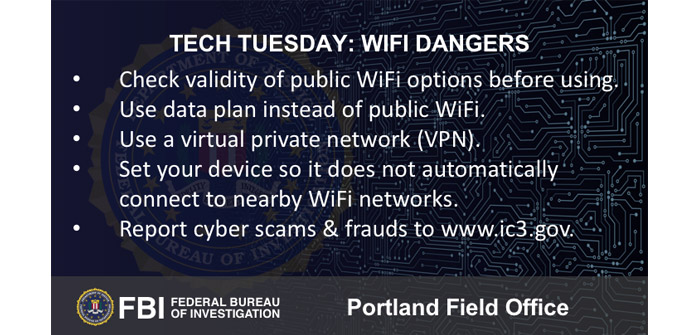Last week we talked about the dangers of “juice jacking” — charging your phone using public USB charging stations that may be infected with malware. This week, we are going to talk about how to keep your phone free from the dangers of WiFi imposters.
Whether you are on a trip and want to save some of your data allotment by connecting to a free WiFi, or you are at your favorite coffee shop and your phone connects automatically, there are serious security concerns about that free internet service you are using. Hackers can easily gain access to your device and steal sensitive information from your phone or from connected online accounts.
Here are some steps you can take to minimize the risk:
- Check the validity of available WiFi hotspots. If more than one hotspot appears for that establishment, check with the staff to avoid connecting to an imposter hotspot.
- Make sure all websites you exchange information with have “https” at the beginning of the web address. If so, your transmitted data will likely be encrypted.
- Install an app add-on that forces your web browsers to use encryption when connecting to websites.
- Adjust your smartphone or computer’s settings so it does not automatically connect to nearby WiFi networks.
- If you use public WiFi hotspots on a regular basis, consider using a virtual private network, which will encrypt all transmissions between your device and the internet.
- When transmitting sensitive information, using your cellphone data plan instead of WiFi may be more secure.
If you have been victimized by a cyber fraud, be sure to file a report at the FBI’s Internet Crime Complaint Center at ic3.gov or call your FBI local office.