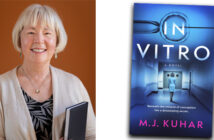In today’s world, transferring files between devices has become a common occurrence. Whether you’re trying to send a picture of your cat to your friend or share a document with your team, file transferring is the best way to ensure all your files can be received in the one place.
In this guide, we will teach you everything you need to know about file transferring, from what it is to how to use it for optimal results. We’ll also cover some tips and tricks that will make the process easier for you, as well as troubleshooting advice for when things go wrong. So whether you’re a beginner or an experienced user, this guide has something for everyone!
What is file transferring and what are the benefits of using it?
File transferring is the process of copying or moving files from one location to another. This can be done between two devices, such as from your computer to your phone, or between two platforms, such as from Windows to Mac. There are many benefits to using file transferring, including the ability to share files easily and quickly, and to keep a backup of important files in case one device is lost or damaged.
How do you transfer files between devices and platforms?
There are a few different ways to transfer files, but the most common method is to use a USB cable, which can be plugged into both devices and then used to transfer the files between them. Another popular method is to use Bluetooth, which doesn’t require a cable but can be slower than using a USB. These transfers work by using a ‘sender’ and a ‘receiver’, which can be swapped depending on who is sending and receiving the files.
If you’re transferring files between two different platforms, such as from Windows to Mac, you’ll need to use a file transfer tool like Dropbox or Google Drive. These tools allow you to upload your files to the cloud, and then download them onto the other device. This is a great way to transfer large files, or files that you need to access from multiple devices.
There are also some specialised file transfer tools available, which can be used for specific tasks like transferring photos from your phone to your computer. These usually come as apps that you can download onto your devices, and they often have extra features like the ability to edit or organise your files.
Finally, if you’re looking for the fastest way to transfer files, you can use an Ethernet cable to connect your devices directly. This is ideal for transferring large amounts of data, but it does require that both devices have an Ethernet port.
Tips and tricks for improving your file transferring experience
- If you’re using Bluetooth, make sure both devices are close together to ensure a fast transfer
- If you’re looking for a specialised file transfer tool, search for one that fits your needs (for example, there are many phone-to-computer photo transfer apps available)
- Use an Ethernet cable if you need to transfer large amounts of data quickly
Troubleshooting guide for common problems encountered while transferring files
- Make sure both devices are turned on and connected
- If you’re using a USB cable, check that it is plugged in correctly to both devices
- If you’re using Bluetooth, make sure the connection is strong by bringing both devices close together
- If you’re using a file transfer tool, check that you’re logged in and have an internet connection
- If you’re using an Ethernet cable, make sure it is plugged in correctly and that both devices have Ethernet ports
- Restart both devices if all else fails and try again
Ready to get started?
Follow the steps in this guide and you’ll be transferring files like a pro in no time!