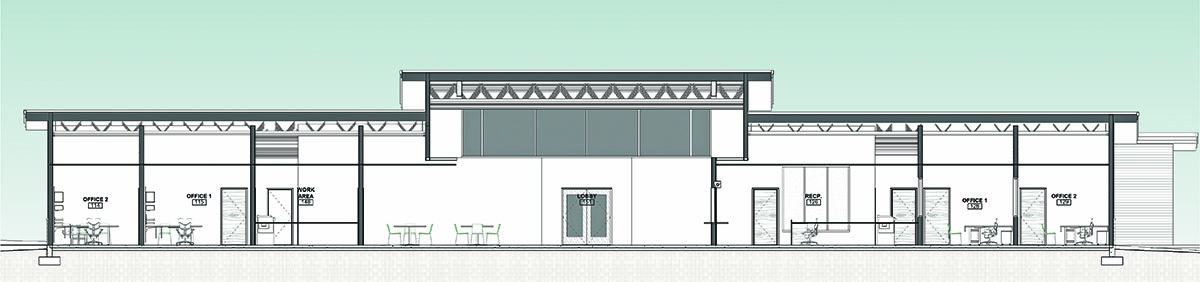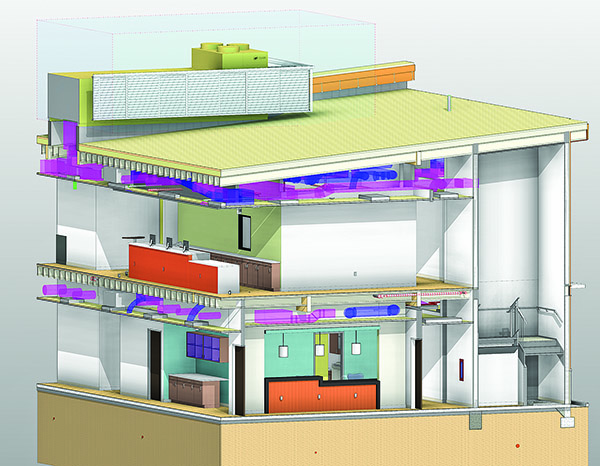(Figure 1: Interior rendering example | Rendering courtesy of Steele Associates Architects)
Creating architecture is a considerable undertaking involving a diverse team: owners, architect and design team, permitting officials and contractors. One of the many roles architects manage is the coordination of the team and all the various sources of information that are required to design and document the project. Drawn building plans are the primary tool architects use to convey what is to be built to the owner and contractor. The software used to put the drawings together can play a significant role in the accuracy, coordination and clarity of the information provided to the owner and contractor. This article will help shed some light on the use of BIM, Building Information Modeling, and how it can help create, coordinate and convey information to the Owner and construction team.
CAD (computer aided design), was developed in the 1980’s, and for nearly 20 years this was the primary software architects and engineers used to create their drawings. CAD essentially took the hand-drawing tools drafters were familiar with (pen, rulers) and digitized them. However, the basis of CAD was still rooted in replicating hand-drawn individual two-dimensional (2-D) drawings. As building, materials and systems became more complicated, dedicated architectural software was developed. In the 1990’s, three-dimensional (3-D) modeling started to make headway in the architectural design field. It wasn’t until the 2000’s that the use of BIM started to find early adopters. BIM software creates 3-D models and gives shapes, lines and objects useful information. The ability to accurately develop 3-D building representations significantly impacts how buildings are designed, coordinated and documented. Autodesk Revit has emerged as the industry standard for building design in the U.S. Revit allows architects and design engineers to work together using a common modeling platform that is purpose-built for building design.
Revit allows architects to model building objects that represent their real-world function. Modeled walls (floors, ceilings, roofs) have length, width, height and material all created at the same time. Designers no longer create “flat” floor plans, then create separate drawings that show how tall the walls are in an elevation or building section. In Revit, building layouts and floor plan representations simultaneously create building elevations and 3-D views. This significantly changes the traditional process of creating drawings for a project. Revit improves the ability of an architect to quickly and accurately represent 3-D space to clients, contractors and consultants. You no longer need to wonder, “What does that room look like if I’m standing in it?” or “How tall is that window and how high off the floor is it?” With a 3-D Revit model, we can easily show how rooms look, what materials will look like, and then accurately convey that information to a contractor (figure 1).
Another difference between Revit and 2-D methods of drawing is the single file model environment. Revit allows you to create the entire model in a single file, whereas 2-D drawings rely on separate files that must be manually coordinated and individually updated. With a single model, a change in one view changes all other views automatically. For example, if a wall is shifted in the floor plan; the building sections, elevations and 3-D views all get updated at the same time. This bi-directional associativity speeds up the time to design and document a project and ensures coordination throughout the design. From a project owner’s perspective, this helps to quickly see the changes as they take place throughout the design process, and helps the decision making process about building size, rooms and materials easier to understand. A typical “flat” building section, while good for representing how a building will be built for a contractor, doesn’t easily allow an owner to visualize the space and depth of the rooms. Figures 2 and 3 show how leveraging the 3-D aspect of the model can convey depth, height, shadows and space.
(Figure 2: typical “flat” section)
(Figure 3: 3-D building section)
Coordination between the various building design professionals (architecture, structural, HVAC, electrical), if not coordinated well in design, might lead to changes during construction. Revit helps minimize risk and simplifies this task in a few ways. Creating a single model helps the design team visualize the entire building. Structural and mechanical engineers can model their elements within the building, combining their models together with the architectural model. With the 3-D model, we can look at any location in the building to see the various parts that are coming together in the completed project. We can check for proper clearances around items like ducts and structural beams and other mechanical equipment (figure 4).
(Figure 4: 3-D section closeup | Renderings courtesy of Steele Associates Architects)
We can check that columns, lights, air diffusers, furniture, cabinets and many other objects are accurately located in the model and coordinated. Information embedded in model objects assist in identifying and coordinating information. Objects like a water heater can have the model number and electrical requirements “built-in” to the model, thereby making it easier for other engineers to design appropriate systems around the object. Structural objects (beams, columns, etc.) also have specific information associated with them, allowing users to know exactly the size and shape of the structural components. As this information lives in the model, the benefit for ongoing building maintenance becomes easier if an owner chooses to develop the BIM model to that level of information.
Increasingly, building owners are choosing to require their architects and consultant team to design and document using BIM. A design team that is knowledgeable and experienced with BIM software can significantly improve the efficiency and accuracy of designing buildings. The benefits to the owner during the design and construction process are great: better communication of design intent, better visualization of rooms and spaces and materials, better coordination of building systems and construction details that are better coordinated with the building plans. Information embedded into the model can be leveraged by the design team to extract product data, dimensions and system requirements. At the end of construction, the building model can be coordinated with operations and maintenance information as an additional tool for the ongoing life of the building.
Tristan Shepherd is an architect at Steele Associates Architects. He has been using Revit for more than 15 years to design and document buildings small and large. He leads regular training and workshops within the office to continue the knowledge and efficiency of the entire staff.