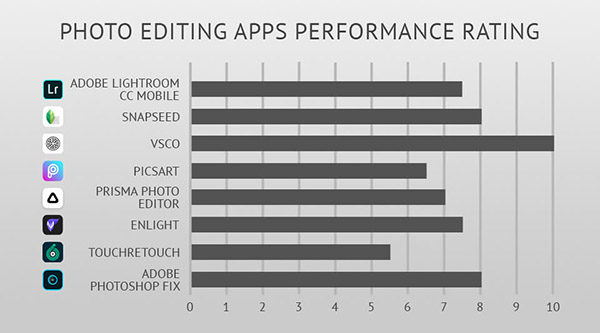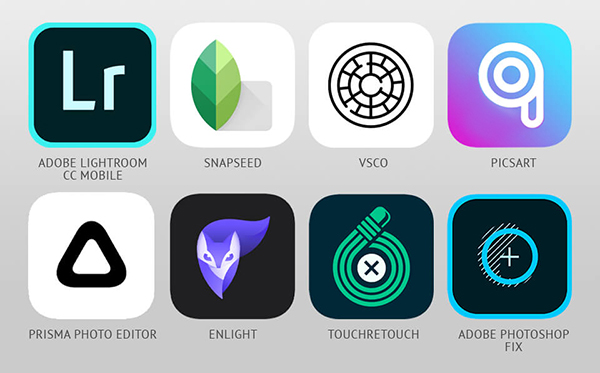Look though these top 8 best photo editing apps you should download and try in 2019. From year to year mobile cameras and photo editing apps become better, and, probably, in the nearest future, they will completely replace their desktop analogs as Photoshop or Lightroom.
1. Adobe Lightroom CC Mobile
Pros:
- Offers almost the same functions as desktop Adobe Lightroom CC
- Quick synchronization with all Adobe products
- Mobile presets
Cons
- No support for VSCO presets
- Complicated preset installation
- No distortion correction
Lightroom CC is one of the best photo editing apps for PCs. Its mobile version offers basic functions of the desktop program for iPhone and iPad.
You may adjust lighting, sharpness, and color settings, crop images, and add various effects completely free of charge. Moreover, Lightroom CC supports RAW files, which is not available in every photo editing app.
But the program opens up only after subscription; it will sync edited pictures between a mobile and a desktop version and provide 100GB of cloud storage.
Besides, subscribers can use the search based on the objects in the saved photos, geometry corrector, and they have the opportunity to edit only chosen areas of a shot.
2. Snapseed
Pros
- Offers professional presets and tools
- Supports RAW files
- Handy finger swipe sliders to correct images
- Advertisement-free
Cons
- A little bit complicated
- Not suitable for amateurs
- Save options aren’t very intuitive
Snapseed is very popular photo editing app in the App Store and traditionally receives good comments from technological publications. It successfully combines a convenient interface and an impressive number of tools, starting with sharpness and perspective controllers and ending with brushes and the function of dot correction.
Using Snapseed, you may completely change the shots according to your taste in several seconds. Furthermore, this photo editor app offers a good collection of filters.
What is really great is that Snapseed is free and doesn’t have advertisement or in-app purchases. You get great program opportunities completely free. View more free photo editing apps.
3. VSCO
Pros:
- The most popular presets among Insta photographers
- No in-app advertisements
- Convenient minimalist interface
Cons:
- In-app purchase
VSCO is the best photo editing app for busy people. The program focuses on fast image correction using various effects and filters.
If you don’t want to bother with manual settings, just add photos to VSCO and enhance them applying a great number of different filters. Mind that the majority of them are available only within the paid subscription. By the way, it is not expensive.
In the same time, VSCO also offers manual picture editing. The app has a basic toolset suitable for cropping, adjusting shadows, exposure, and other settings. Moreover, each filter has its own parameters which may be changed according to the user’s requirements.
4. PicsArt
Pros:
- Many photo filters and effects
- Has embedded clip-arts
Cons:
- Photo social network makes loading slow
PicsArt is a photo editor app for users who actively post pictures on social networks. The program fully corresponds to the latest trends like Instagram stories and allows adding stickers, masks, and all possible effect to the pics.
You may also create collages, cut fragments, and paint. Tools for correcting colors, glares, and other photo parameters are also available.
The free version has advertisements, but they may be switched off within a paid subscription. Subscribers also receive unlimited access to premium stickers, fonts, backgrounds, and other content.
5. Prisma Photo Editor
Pros:
- For artistic image editing
- Fun-oriented photo edit options
Cons:
- It is device-specific and will not work on all devices
- Not for photo editing only
Most filters that turn a photo into a “painting” or “drawing” are terrible. Prisma Photo is the most efficient one if you’re interested in artistic photo correction.
It uses neural networks that transform your pics into paintings resembling Picasso, Munch or Salvador Dali’s masterpieces. Give it a chance and you will discover numerous advantages. Read more about other best free photo editors
Although this photo editing app has a free collection of filters, you may buy an additional bundle of effects if free plug-ins are not enough for you.
Prisma has its own online community so you may share the results of your work in the feed. Moreover, you may easily save it, share on Facebook or Instagram or sent someone via email or messaging.
6. Enlight
Pros:
- User-friendly interface
Cons:
- Only a paid version is available
Thanks to available layers and a great variety of tools for image editing and content processing, it may become your “pocket Photoshop” for iPhone or iPad. The capabilities of this photo editor app can satisfy both amateurs and professionals working with images.
Some of you may be confused by an unusual subscription model offering a high price but a professional program can’t simply be free.
If you are seriously engaged in image editing on a smartphone or tablet, it’s better to try a basic free version of the application and then decide whether you need a paid one. If not, choose one of these best photo editing apps for Android smartphones that are free.
7. TouchRetouch
Pros:
- Deletes unnecessary objects from the shot
- Offers “Brush” and “Lasso” tools for object selection
- Removes dust spots, wires, people, and other objects
Cons:
- Narrowly-focused tools
- No color correction instruments
You probably have the pics on your smartphone from which you want to delete something. TouchRetouch is one of the best photo editing apps that will easily cope with this task.
It has the toolset that will help remove defects, people, or objects from the photo. This option is particularly useful for picnic or vacation images when you want to share the photos with friends but some details require correction.
TouchRetouch allows uploading images from the camera and using “Lasso” or “Brush” tools to capture and light the necessary area with your fingers. The smart app will remove the chosen object and fill it with the surrounding background color.
The number of actions while editing images in TouchRetouch is limitless. You may also undo the change if you don’t like the results. Having finished with a “clean-up”, you may save the file in the folder or send it via e-mail directly from the app.
8. Adobe Photoshop Fix
Pros:
- Facial features correction
- Easy blemishes removal
- Perfect skin tones correction
Cons:
- Requires CC subscription for integration with Ps and Lr
- Some tools are slightly complicated for an ordinary user
Adobe Photoshop Fix is one of those applications for photo editing that may boast of relatively good performance. A free version offers tools that are enough to create impressive shots.
If you are an amateur, who is looking for the fast and user-friendly program to process your pics, choose this app.
Adobe softwares’ followers will definitely like it since in one click it may send the images to Photoshop CC in PSD format. Moreover, large photographs are quickly edited without any lags. This program is easy to use and offers some innovative functions that will help get amazing results.
If you don’t want to edit photos on your own, outsource photo editing to professional photo editing service FixThePhoto and get professional results from $2 per image.