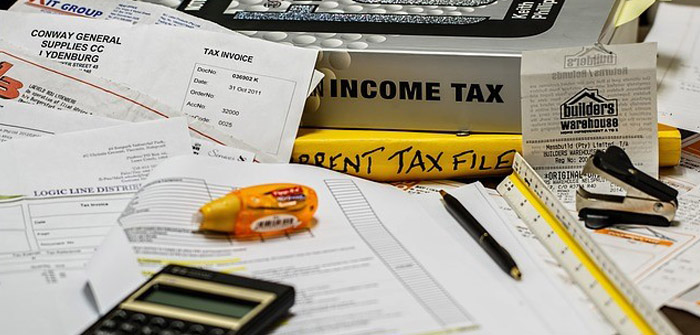A W-2 is a tax form or document that an employer is bound legally to send to his/her employees, in addition to sending a copy to the Internal Revenue Service (IRS) at the end of every tax year. This form simply states an employee’s annual salary and a breakdown of the total taxes taken from his annual wage or paycheck. This form has nothing to do with freelancers or the self-employed who have different forms to send to the IRS. The W-2 form has to be sent to the employee before the last day of January every year, so they would get a chance to finish wrapping up their taxes before a certain day, which is usually the 15th of April. We’ll be presenting you with a brief guide to help you create your W-2 form online easily.
When Can You File it Online?
The Social Security Administration requires you to electronically file your W-2 forms electronically or online if they are over 250 forms. You could be charged a penalty if you don’t do so unless the IRS states that it’s okay. This applies to employers, so if you’re an employer, consider the following:
- The 2021 tax year requires you to file W-2 forms electronically if they exceed 100.
- After the 2021 tax year, you’re required to submit the forms electronically if they’re over 10.
Collecting the Information Needed
You should gather some information ahead of time to make the process of creating a W-2 form as smooth as possible. Gather information like the annual salary of an employee and how much was deducted from the employee as tax. You should also gather relevant information like the name of the employer, addresses, social security numbers, and total wage.
How to Create the Form
The W-2 form used to be a paper form that had to be filled by hand. Fortunately, that’s not the case nowadays. You can easily create w2 online and fill the fields with the information you’ve gathered. Using this option helps you save time, especially if you’re unfamiliar with tax forms and how they should be presented. Some W-2 generator tools can take all the information you have and provide clear instructions that are required to fill the fields.
How to File it Online
After you’re done with creating the W-2 forms comes the most important step of filing it. Business Services Online provides a platform to receive your e-files. As we’ve mentioned, it’s recommended to use this option rather than filing paper documents. The best thing about it is that it will generate a W-3 form, a transmittal form that shows the total earnings, once you submit your W-2 form.
Technology has made it possible to avoid standing in lines and writing a lot of tax forms to present to the IRS. You’ll need to make sure that you’re not running out of time as to not miss the deadline and cause hiccups for you and your employees. It’s become quite easy to create and file W-2 forms online so make sure you take advantage of that.