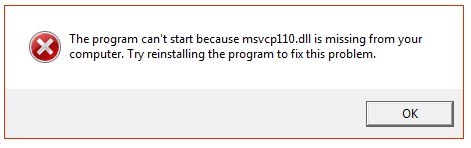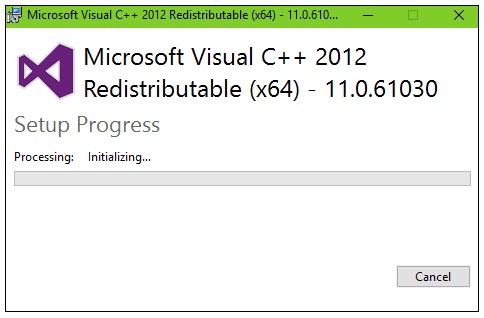If you run a program, or more often games such as Battlefield 4 or Need For Speed Rivals, you see a message stating that the program cannot be started because the computer does not have msvcp110.dll or “The application could not start because MSVCP110.dll was not found”. It’s easy to guess that you are looking for where to get this file and why Windows writes that it is missing. The error can manifest itself in Windows 8, Windows 7, as well as immediately after upgrading to Windows 8.1.
It should be mentioned that you should not type in the search engine the phrase “download msvcp110.dll for free” or something like that as with such a request you can download to your computer what is not needed and not obligatory secure. The correct way to fix the error “You cannot run the program, because of msvcp110.dll missing on your computer” can be much easier (you do not need to look for where to put the file, how to install it and everything like that). Everything you need is to download it from the official Microsoft website.
Download msvcp110.dll from the Microsoft Website and Install It on Your Computer
The missing msvcp110.dll file is part of the Microsoft Visual Studio components (Visual C++ Redistributable Package for Visual Studio 2012 Update 4), which you can download completely free of charge from a reliable source – the Microsoft website. Simply:
- download the installer;
- install the necessary components;
- restart the computer.
At boot, you will need to select the system width (x86 or x64), and the installer will install everything you need for Windows 8.1, Windows 8, and Windows 7. Note: if you have a 64-bit system, you should install two versions of the package – x86 and x64. The reason for this is that most programs and games are 32-bit, so even in 64-bit systems, you need 32-bit libraries (x86) to run them.
It should also be noted that the installation of DLL files into the system does not help in 100% of cases, but most problems with programs and games are solved by such an uncomplicated method. More often than not, you encounter a DLL with errors in the operating system. Some libraries come with Windows and are available for any Windows programs. Replacing DLL files from one version to another allows you to build up the system without affecting the application programs independently.
If the Error msvcp110.dll Appeared After the Upgrade to Windows 8.1
If the programs were started normally before the update and stopped immediately after that, and you see error messages that the program cannot be launched and the required file is missing, try the following:
- Go to the control panel – add or remove programs.
- Remove the “Redistributable Visual C ++ Package”.
- Download it from the Microsoft website and reinstall it on the system.
The steps described should help to correct the error.