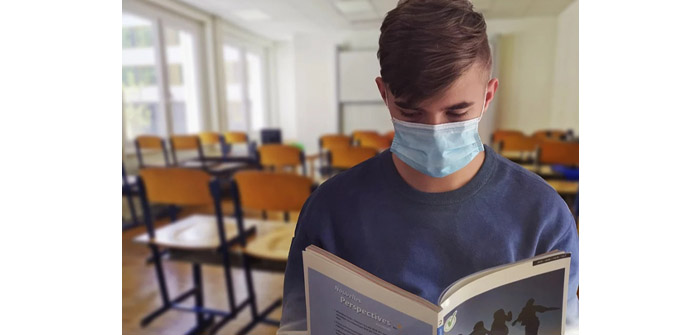After a challenging year of restrictions imposed by COVID-19, some schools are preparing to reopen from hiatus if they haven’t done so already. In addition to the usual issues involving maintenance and security, the pandemic added even more demands on employees to ensure student and teacher safety.
Whether you’re a facility manager or groundskeeper for a K-12 school, this is the ideal time to re-evaluate your maintenance and risk control strategies carefully. Adopting a work and maintenance order software can help you organize repairs, reduce budget costs, and ensure a safe environment for everyone.
Computerized Maintenance Management Systems (CMMS) can be intimidating, and an implementation plan is essential to take full advantage.
Explore Your Choices
The first step is to compare CMMS providers. One of the main reasons for implementation failure is incorrectly selecting the new system. Explore your options to identify the appropriate CMMS for your operational needs.
Instead of adopting the first system that appears (or, worse, the cheapest), compare some of the best CMMS software options, like FMX. Consider the following questions:
- How will CMMS be adopted in your workplace?
- Which areas will be most impacted by its implementation?
- What exactly do you need your CMMS to do?
- Which modules are essential for the job? Do you need to schedule preventive maintenance? Track the assets?
Discuss priorities with school administrators and stakeholders. Remind them that, in addition to the software’s cost, continuous investment in maintenance and staff training will be required.
Form a Software Team
Some schools already use an old system for work orders and maintenance; others continue with paper forms. Whatever the case, migrating to a new technique or tool requires several changes and demands integrating your team members into the process from the beginning.
Form a transition team that will participate in all stages of the process. Schedule an implementation date and hold constant meetings with your team to ensure that everyone is prepared for the changes and aware of software functionalities.
Coach Your Team
CMMS is sophisticated software that can improve processes, but only if people know how to use it properly. Transitioning can be challenging if your team was accustomed to paperwork.
Implementing a work order and maintenance software will require training for all staff. It’s not just the maintenance team that will use the tool. Teachers submitting work orders will need training as well. In addition to initial instruction from the supplier, it’s recommended to maintain ongoing coaching sessions for at least the first few months.
If your workers find the software too complicated, they could be resistant to using all of its features or stop using it. Training must be continuous; don’t forget that new employees will also need instruction.
Input Information
The process doesn’t end when the software is installed. Your team’s previous data in printed forms or an old CMMS will need to be input or transferred to the new system. The transition requires converting years of school history (maintenance records, contracts, serial numbers, warranty information) to the new software.
The platform vendor will be able to assist your team with this process. Keep in mind that it’s neither quick nor straightforward: gathering all the necessary data and entering it into the CMMS can take six to 12 months. One option is to hire a specialized team to do this.
The more organized the migration, the faster the new system will be ready. Once everything is up to date, remember that someone needs to enter the new daily information the CMMS manages. You must decide whether each maintenance technician will enter their respective information or a single person will be in charge of collecting data.
Implement Your Software
When your new CMMS software is installed, you should test your new utilities and run a few tests and trial appointments in your team’s presence. During these tests, listen to staff feedback and incorporate their suggestions into procedures.
It’s not always prudent to implement everything at the same time. If your workers are uncomfortable with the system, try starting the CMMS in a single area so that everyone can get used to it before expanding to the rest of the school.
Post-implementation is also essential; identify where the team is failing and what procedures you need to improve.
Track Your Progress
The reopening of schools will require changes to safety guidelines, especially hygiene protocols. It’s vital to track your progress: take note of backlog reduction, repair frequencies, and user-friendliness.
Feedback and analysis can help to structure standard operating procedures to make systems more efficient. Schedule a review of your CMMS data at least every six months. Finally, use the data collected to improve maintenance work and productivity, diagnosing equipment, the need for preventive maintenance, and investments in replacement parts.
An Operation That Requires Commitment
In the current scenario, work order and maintenance software can benefit K-12 school facility managers in enforcing hygiene structures, repairing utilities, and ensuring student safety. However, implementing a new CMMS requires commitment from the entire team.
The implementation process can run into problems such as lack of planning, little or no staff training, and erroneous or incomplete data in the CMMS, compromising operation objectives.
You can easily avoid these problems with proper planning and well-defined implementation steps. Following this guide will ensure a more organized, functional, and safe work environment for everyone.